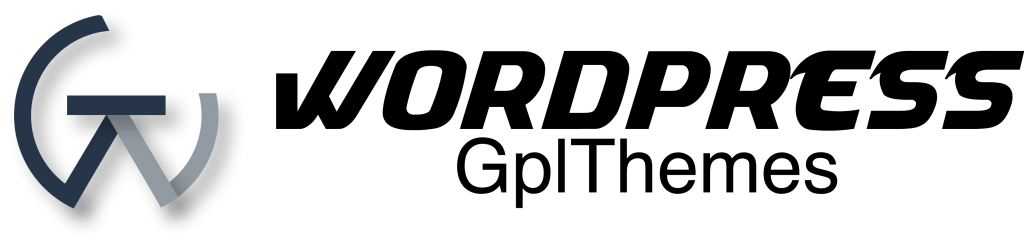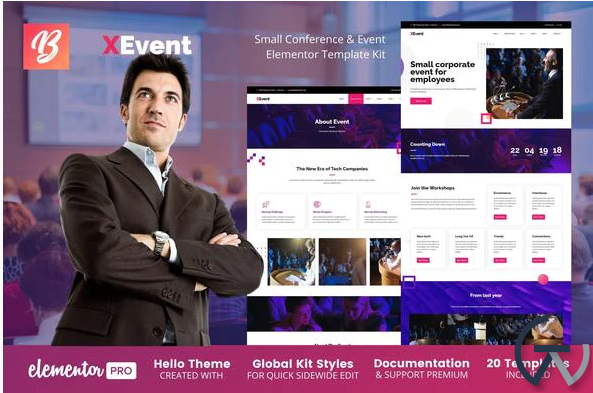XEvent – Small Conference & Event Elementor Template Kit
$24.00 Original price was: $24.00.$24.00Current price is: $24.00.
XEvent is a modern template kit for you that needs a clean and attractive design for a project about conferences or events.
This template kit is full of sections and pre-built content, ready for you to customize it. Customize fonts and colors via the built in Elementor Theme Styles controls and load in your photos, logos and content using the visual drag and drop builder. This kit is designed for use with Elementor Pro and includes support for Theme Builder global templates such as header, footer and blog.
Elementor Pro upgrade is required for some templates and features (not included)
### Features
- True no-code customization with drag and drop visual builder
- Customize fonts and colors in one place or fine-tune on individual elements
- Modern, professional design
- 20 Pre-built Layouts
- Fast-loading
- Header and footer builder
- Fully customizable
- Responsive layout
- Great documentation and support from Elementor
### Templates
- 404 Page
- About Event
- Archive Blog
- Archive Product
- Contact
- Event Schedule 01
- Event Schedule 02
- Faq
- Footer
- Header 01
- Header 02
- Home 01
- Home 02
- Our Program
- Single Event
- Single Post
- Single Product
- Speakers 01
- Speakers 02
- Workshops
### Required Plugins
- Elementor *Elementor Pro upgrade is required for some templates and features (not included)
How to Install:
- Install and Activate the “Envato Elements” plugin from Plugins > Add New in WordPress
- Do not unzip
- Go to Elements > Installed Kits and click the Upload Template Kit button.
- Before importing a template, ensure the Install Requirements button is clicked to activate required plugins
- For best results, do not import more than one template at a time.
- Go to Pages and create a new page and click Edit with Elementor
- Click the gear icon at lower-left of the builder to view page settings and choose Elementor Full Width and hide page title
- Click the gray folder icon to access My Templates tab and then Import the page you’d like to customize
For further support, go to Elementor > Get Help in WordPress menu.
Manual import: Do not unzip the download. Upload the Kit zip under Elements> Installed Kits by clicking the Import Kit button. Before importing a template, ensure the Install Requirements button is clicked to activate required plugins. For best results, do not import more than one template at a time.
This Template Kit uses demo images from Envato Elements. You will need to license these images from Envato Elements to use them on your website, or you can substitute them with your own.
| Product | Type | Version | Last Update | Download |
|---|---|---|---|---|
| XEvent - Small Conference & Event Elementor Template Kit | theme | Latest | 2026-01-09 | Request Now |
Related products
Design and Photography
Envato
Blog & News Magazine
Blog & News Magazine