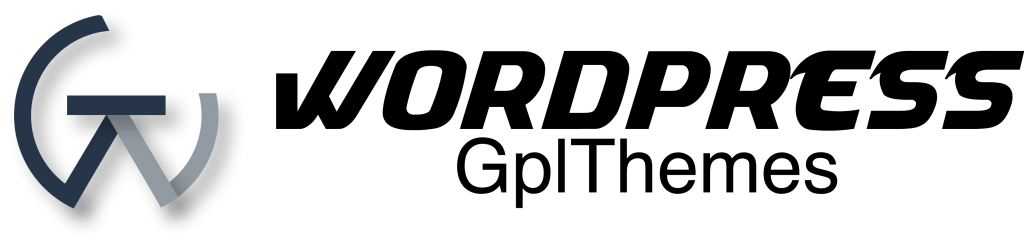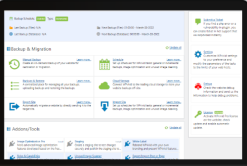Spectrum – Online Meeting Saas Elementor Pro Template Kit
$25.00 Original price was: $25.00.$3.00Current price is: $3.00.
Download [sr_product_name] at cheap price:-
Spectrum is an Elementor Pro Template Kit crafted for the modern entrepreneur and tech enthusiast, Powered by the dynamic duo of Elementor and WordPress, this template kit empowers you to effortlessly create a sleek, professional website for your online meeting SaaS or tech startup. Whether you’re hosting virtual conferences, showcasing groundbreaking innovations, or seeking investors, Spectrum is designed to captivate your audience with its seamless user experience.
With an array of cutting-edge features tailored to the needs of online meeting platforms and tech startups, Spectrum ensures that your website stands out from the crowd. Engage your visitors effectively with eye-catching opt-in popups, ensure smooth navigation with the back-to-top button, and maintain accessibility with the off-canvas menu. Enhance user experience and encourage exploration with a sticky header that keeps key navigation elements within reach at all times. Plus, effortlessly showcase your pricing plans with a stylish pricing table that highlights the value of your offerings.
Unlock the potential of your online venture with Spectrum’s extensive collection of 21 meticulously crafted templates. Each template is meticulously designed to exude professionalism, innovation, and reliability, perfectly complementing the diverse facets of your online meeting SaaS or tech startup. From landing pages to portfolio displays, Spectrum offers a comprehensive suite of templates to streamline your website development process and help you achieve your business goals efficiently.
Take your online presence to the next level with Spectrum – where innovation meets elegance, and functionality meets style.
Suitable For:
- Conference Organization
- Creative Agency
- Event Management
Features:
- Unique & Clean Design
- Modern design based on design system
- 21 Ready to use pages
- Unlimited colors
- More than 900 ready fonts
- Fully Responsive Layout
- Fully Customizable
- Click to Go To Top
- Sticky Header
- Cross Browser Compatibility: Chrome, Firefox, Safari, Opera
Templates Include:
- Global Theme Style
- Design Guideline
- Homepage
- About Us
- Solution
- Testimonials
- Features
- Pricing
- Products
- Career
- FAQ
- 404
- Coming Soon
- Contact Us
- Our Blog
- Post Archive
- Single Post
- Login
- Optin Popup
- Off Canvas
- Header
- Footer
- Elementor Pro upgrade is required for some templates and features (not included)
** How to Use Template Kits: ** This is not a WordPress Theme. Template kits contain the design data for Elementor only and are installed using the envato Elements plugin for WordPress or directly through Elementor.
- Download your kit file from Envato and do not unzip it. If you use Safari browser you may need to ensure “Open safe files after downloading” is disabled in the browser preferences.
- Go to Settings > Permalinks and ensure Post Name is selected
- Go to Appearance > Themes > Add New and ensure Hello Elementor is installed and activated. This will prompt you to install Elementor if you haven’t already.
- Go to Plugins and ensure Elementor and Envato Elements are installed and at the latest version. If your kit requires Elementor Pro, it must be installed now and connected to your account.
- Go to Elements > Installed Kits and click Upload Template Kit Zip (or click your kit to view it)
- Check for the orange banner at the top and click Install Requirements to load any plugins the kit uses. https://envato.d.pr/ughD8Q
- Click import on the Global Kit Styles first. This will setup the site settings.
- Click Import on one template at a time in the order shown. These are stored in Elementor under Templates > Saved Templates and are re-used from here.
Creating pages
- Go to Pages and create a new page and click Edit with Elementor
- Click the gear icon at lower-left of the builder to view page settings and choose Elementor Full Width and hide page title
- Click the gray folder icon to access My Templates tab and then Import the page you’d like to customize.
- The home page is set under Settings > Reading by selecting Static Front Page.
If you have Elementor Pro, headers and footers are customized under Templates > Theme Builder.
Detailed Guide: https://help.market.envato.com/hc/en-us/articles/900000842846-How-to-use-the-Envato-Elements-WordPress-Plugin-v2-0
For further support, go to Elementor > Get Help in WordPress menu.
IMPORTANT:
This Template Kit uses demo images from Envato Elements. You will need to license these images from Envato Elements to use them on your website, or you can substitute them with your own.
https://elements.envato.com/collections/PCLSAHQFGZ
[sr_product_name] is developed by [developer_name] (Known and Good Developer)
If you want moreName is developed by Templatemonster . Here you can buy this product for only $ and it’s 100% Original. WordPress GPL themes Never Sells nulled or crack versions but We do not Provide License keys and premium support for more information check our Terms & Conditions.
information about this product then visit the main author’s website.
This plugin was uploaded on our website [sr_release_date]
Download [sr_product_name] HTML Template right now and set up your own High-End website in a matter of minutes.
You can get [sr_product_name] here on a huge discount on individual purchase, If you buy WordPress GPL themes membership then You can free download [sr_product_name] as well as You will get access to all the products ([product_count]) free like WordPress, Woocommerce, Joomla, Drupal, Magento, Muse, Opencart, Prestashop, Shopify, Unbounce, Ghost, Tumblr, Virtuemart, Graphics, Html templates, Php script and more … free! We provide an automatic upgrade service for the wp plugin, WordPress GPL themes provides 24/7 hour support by Email, Live chat, Whatsapp, Skype, as well as Phone Call support.
Related products
Lifetime key products
Xtra – Multipurpose WordPress & WooCommerce Theme + RTL Original License key included for Lifetime
Lifetime key products
Fluent Forms Pro – Advanced Form Builder for WordPress Original License key included for Lifetime
codecanyon
codecanyon
Lifetime key products
WPvivid Backup Pro – WordPress Backup & Migration Plugin Original License key included for Lifetime