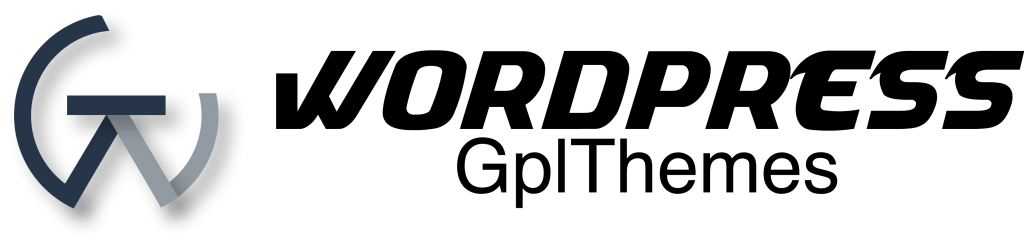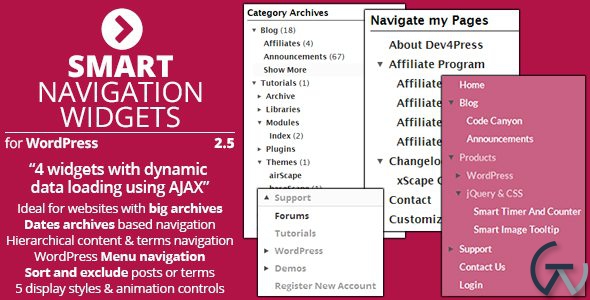Smart Navigation Widgets 2.5.3
$25.00 Original price was: $25.00.$25.00Current price is: $25.00.
Smart Navigation Widgets is plugin with 4 widgets (and 1 bonus widget) ideal for bloggers or any other WordPress users with big archives that can be hard to navigate. Using this plugin, you can display AJAX powered archive widget that shows only small portion of archives to user, and allows him to navigate deeper only when he needs to.
Included Widgets
- Taxonomy Archives: categories and hierarchical custom taxonomies
- Hierarchy Content: pages and hierarchical custom post types
- Date Archives: date based decade/year/month/day archives
- Navigation Menu: WordPress designed menus hierarchy
Bonus Widgets
- Custom Source: data provided by your own PHP functions
-
Benefits of using Smart Navigation Widgets plugin
- If you have too many links on the page because of normal archives widgets, this plugin will show only some links, and that can help with search engines that generally don’t like too many links on a single page (Google recommends up to 100-150 links per page).
- Using these widget can speed up websites with long list of categories, pages or date based archives, depending on the number of items usually displayed. Complex hierarchies can take a lot of SQL queries to generate links (depends on the permalinks settings in WordPress).
- Long lists can be intimidating for users and very hard to follow. Using widgets in this plugin, you will use up less space on the page, and leave it to user to find what they need through drill down hierarchy. Archives are made to be displayed in levels.
Other Features
- Works great with forums hierarchy for bbPress Forums plugin.
- Supports archive intersections from GD Custom Posts And Taxonomies Tools Pro plugin.
- Mark current item in widget tree with CSS class.
- Show item description for taxonomy, nav menu and hierarchy content widgets.
- Enable or disable each plugins widget from settings panel.
- Shortcode or function to display widget anywhere on the page.
- Each widget uses AJAX to load items when needed.
- Optimized custom functions to get all widgets data.
- Very easy to style to fit with any theme.
- Comes with 5 predefined styles.
- Support translation and includes POT file.
For Developers
- Each widget can use Dummy Data to generate random items.
- Example on how to use Custom Source widget.
- PDF Developers Guide for reference of filters and functions
Custom Source Widget
Detailed information on how to setup and use Custom Source Widget is provided in Developers Guide. To use this widget you need to write custom code according to widget specification. This widget is disabled by default. This widget is for developers only!
Join srmehranclub for download 3400+ wordpress premium theme and plugin free download only $0.81/m click here
Related products
codecanyon
codecanyon
codecanyon
business
codecanyon