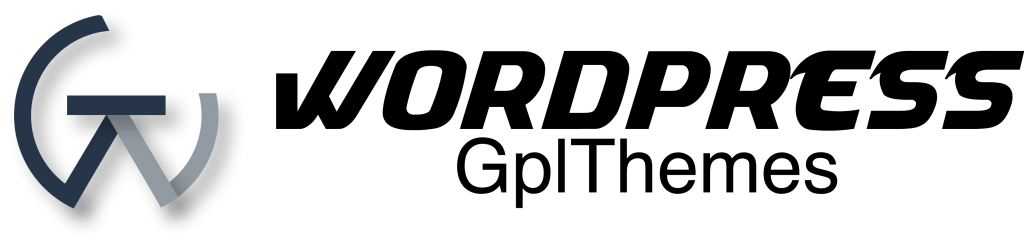Rhino | e-Sports Elementor Template Kit
$29.00 Original price was: $29.00.$5.00Current price is: $5.00.
SKU: SR_QZPRB
Categories: Elementor, Elementor Template, gpl themes & plugins, Sports, Sports Outdoors & Travel, Wordpress, WordPress Premium Plugin Free Download
Tags: Rhino, Rhino | e-Sports Elementor Template Kit, Rhino | e-Sports Elementor Template Kit download, Rhino | e-Sports Elementor Template Kit envato, Rhino latest version, Rhino theme download, Rhino Wordpress,Elementor Kit theme
Rhino eSport is an Elementor Template Kit for quickly and easily creating a full esport website for your clan, guild or gaming team. It is optimized for the free Hello Elementor theme but can be used with most themes that support the Elementor page builder. Customize fonts and colors via the built in Elementor Theme Styles controls and load in your photos, logos and content using the visual drag and drop builder. This kit is designed for use with Elementor Pro and includes support for Theme Builder global templates such as header, footer and blog.
ELEMENTOR PRO THEME BUILDER
- 1 Header Template For Theme Builder
- 1 Footer Template For Theme Builder
MORE ELEMENTOR PRO TEMPLATES IS ON PROGRESS…
How to Import Template Kit
HOW TO INSTALL:
- Install and Activate the “Envato Elements” plugin from Plugins > Add New in WordPress
- Do not unzip
- Go to Elements > Installed Kits and click the Upload Template Kit button.
- Before importing a template, ensure the Install Requirements button is clicked to activate required plugins
- For best results, do not import more than one template at a time.
- Install the plugin from Plugins > Add New by searching for Template Kit Import.
- If you must use FTP to install plugins, you can download it from https://wordpress.org/plugins/template-kit-import/
- Once the plugin is activated, go to Tools > Template Kit
- Click on Upload Template Kit ZIP file to browse to your zip file and import.
- Your Template Kit preview will appear. Click View Installed Kit
- An orange banner will appear if your kit requires additional free plugins. Click Install Requirements for details.
- A popup will appear listing the plugins your kit needs installed or activated. Click Install Requirements to proceed.
- Now you may begin importing your templates by clicking the Import Template button on the desired template.
- Avoid clicking too many at once. Your browser can typically only handle up to 3-4 at a time.
- Import Global Kit Styles first, followed by any other Global templates for best results.