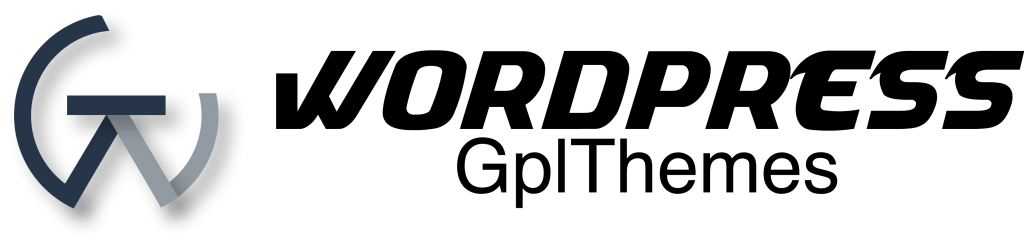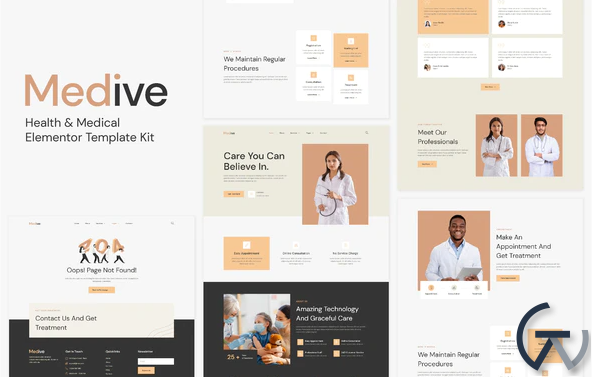Medive – Health & Medical Elementor Template Kit
$24.00 Original price was: $24.00.$5.00Current price is: $5.00.
SKU: SR_596547
Categories: Care, Dentist, Doctor, Doctor Pro, Elementor, Elementor Template, gpl themes & plugins, Hospital, Hospital Directory, srppz, Wordpress, WordPress Premium Themes, WordPress Premium Themes Free Download, Wordpress Theme
Tags: Medive, Medive - Health & Medical Elementor Template Kit, Medive - Health & Medical Elementor Template Kit Themeforest, Medive &#; Health & Medical Elementor Template Kit download, Medive latest version, Medive theme download, Medive Wordpress,Elementor Kit theme
Download Medive – Health & Medical Elementor Template Kit WordPress GPL themes
Medive – Health & Medical Elementor Template Kit is an Elementor Template Kit for medical websites, has a clean and modern design, suitable for health and medical companies or others in this field. Medive has a simple, modern and clean design with a 100% responsive layout, and very easy to customize and can be used by anyone without having to understand coding. This kit has been optimized for use with the free Hello Elementor theme but may be used with most themes that support Elementor.
Features
- Using Free Elementor (Elementor Pro is not required)
- Unique & Clean Design
- 10+ Ready to Use Pages
- 15 Ready to Use Templates
- Fully Responsive Layout
- Fully Customizable
- Cross Browser Compatibility: Chrome, Firefox, Safari, Opera
Templates Include
- Global Theme Style
- Home
- About
- Services
- Service Details
- Doctors
- Doctor Profile
- Blog
- Single Post
- FAQs Page
- Pricing Page
- Testimonials
- 404 Page
- Contact
- Header
- Footer
Required Plugin
- Elementor
- ElementsKit Lite
- Premium Addons for Elementor
- Elementor – Header, Footer & Blocks
- WPForms Lite
- DethemeKit for Elementor
How to Install:
- Install and Activate the “Envato Elements” plugin from Plugins > Add New in WordPress
- Do not unzip
- Go to Elements > Installed Kits and click the Upload Template Kit button.
- Before importing a template, ensure the Install Requirements button is clicked to activate required plugins
- For best results, do not import more than one template at a time.
- Go to Pages and create a new page and click Edit with Elementor
- Click the gear icon at lower-left of the builder to view page settings and choose Elementor Full Width and hide page title
- Click the gray folder icon to access My Templates tab and then Import the page you’d like to customize