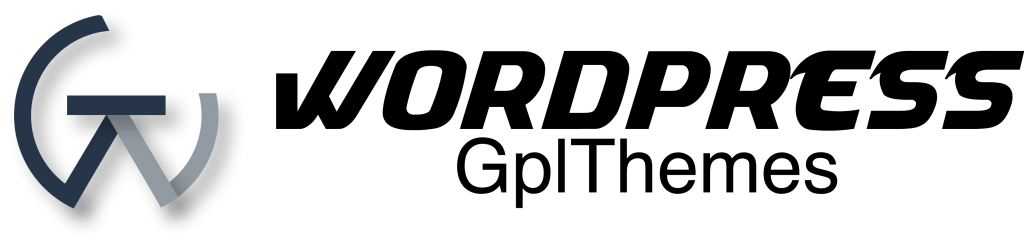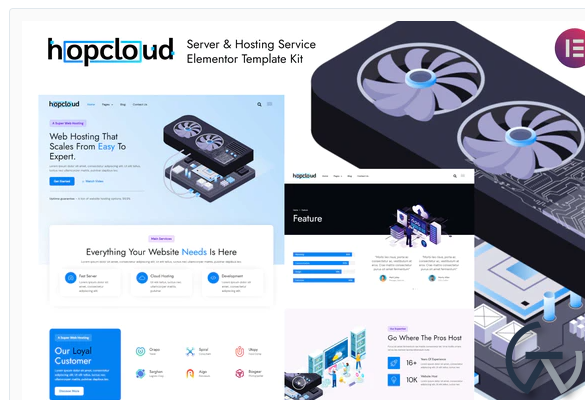Hopcloud – Server & Hosting Service Elementor Template Kit
$29.00 Original price was: $29.00.$29.00Current price is: $29.00.
SKU: IMP_226424
Categories: business, Business & Service, creative, Elementor, gpl themes & plugins, srppz, Technology & App, themeforest, Wordpress, WordPress Premium Themes Free Download
Tags: Corporate, Domain, domain registration, Domains, Elementor, elementor template, Hosting, hosting template, hosting theme, Illustrations, Lottie, Services, shared hosting, Technology, Technology Template Kit, vps, web hosting, Wordpress Theme
Brand: Elementor Kit, Wordpress
Download Hopcloud – Server & Hosting Service Elementor Template Kit WordPress GPL themes
Hopcloud is a Server & Hosting Service Elementor Template Kit. The template is pixel-perfect designed, making sure your final creation is flexible and easily extendable. Also, Hopcloud works flawlessly on various screen size devices.
- True zero coding: styles and effects are done within the Elementor panel
- Global theme style for an easy sitewide style change
- Header and footer builder for flexible layout and design
- Form builder with the working form submission
- Engaging hero animation
With 22 page and section templates available, you’ll have your new website ready in no time.
Page templates
- Header
- Footer
- De Carousel – Home > Slide 1
- De Carousel-Home>Slide 2
- Home
- About
- Contact
- Style Guide
- 404
- Blog Archive
- Optin Popup
- Offcanvas
- Single Post
- Blog
- Feature
- Product
- Pricing
- Services
- FAQ
- Coming Soon
Elementor Pro Features
- Header and Footer Builder
- Theme Styles
- Global templates for archives
Required Plugins
- Elementor
- Elementor Pro
- DethemeKit for Elementor (installed automatically)
How to Install:
- Install and Activate the “Envato Elements” plugin from Plugins > Add New in WordPress
- Do not unzip
- Go to Elements > Installed Kits and click the Upload Template Kit button.
- Before importing a template, ensure the Install Requirements button is clicked to activate required plugins
- For best results, do not import more than one template at a time.
- Go to Pages and create a new page and click Edit with Elementor
- Click the gear icon at lower-left of the builder to view page settings and choose Elementor Full Width and hide page title
- Click the gray folder icon to access My Templates tab and then Import the page you’d like to customize
| Product | Type | Version | Last Update | Download |
|---|---|---|---|---|
| ,Themeforest | theme | Latest | 2026-01-09 | Request Now |
Related products
Sale!
Sale!
Sale!
Blog & News Magazine
Sale!
Sale!
Sale!
Sale!
Sale!