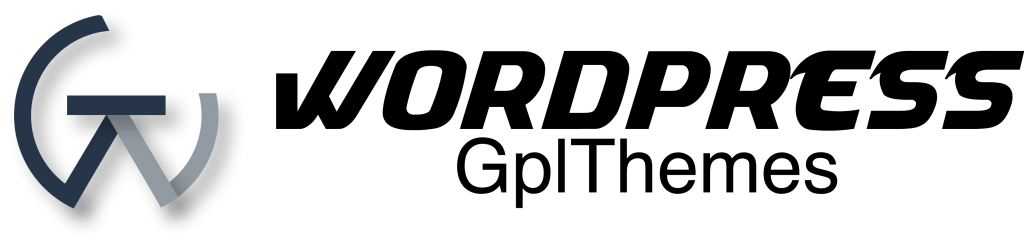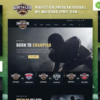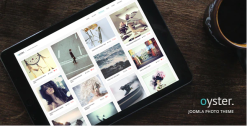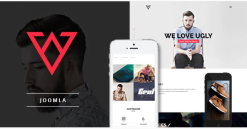HoomPotact – Smart Alarm & Security Systems Template Kit
$24.00 Original price was: $24.00.$24.00Current price is: $24.00.
Download HoomPotact - Smart Alarm & Security Systems Template Kit at cheap price:-
HoomPotact is exclusively designed for your security service websites. HoomPotact provides info about your home security solutions, Home Automation requirements of the house, villa, apartments, resorts and other residential as well as commercial CCTV & Security related Business Products, and Services. The Template well optimized, Full responsive, conversion Rate Optimization, High Resolution and Ease of Customization.
### Kit Key Features:
- 3 Home pages Unique
- Security Solutions CCTV
- Smart Alarm & Security Systems Kit
- No Coding Knowledge
- Fully with Elementor free version ( Elementor Pro is not required )
- Header & Footer Builder Included
- One Click Demo Import
- Unique and Modern Style.
- Clear and Clean Layout
- Cross browser compatible
- Post Widget
- Carousel Slide Box ( Create sliders with anything )
- Responsive and Retina Ready
- Compatible with most WordPress themes
- Optimized for search engines
### Required Plugins :
- Elementor
- [Themesflat Addons For Elementor
- MetForm
- ElementsKit Lite
How to Use Template Kits:
- Install and Activate the “Envato Elements” plugin from Plugins > Add New in WordPress
- Download your kit file and Do not unzip
- Go to Elements > Installed Kits and click the Upload Template Kit button. You may also import automatically by clicking Connect Account to link your Elements subscription, then import under Elements > Template Kits.
- Check for the orange banner at the top and click Install Requirements to load any plugins the kit uses
- Click import on the Global Kit Styles first
- Click Import on one template at a time. These are stored in Elementor under Templates > Saved Templates.
- Go to Pages and create a new page and click Edit with Elementor
- Click the gear icon at lower-left of the builder to view page settings and choose Elementor Full Width and hide page title
- Click the gray folder icon to access My Templates tab and then Import the page you’d like to customize.
If you have Elementor Pro, headers and footers may be customized under Theme Builder.
Detailed Guide:
For further support, go to Elementor > Get Help in WordPress menu.
How to Import Metforms
- Import the metform block templates
- Import the page template where the form appears and right-click to enable the Navigator
- Locate and select the Metform widget and click Edit Form. Choose New, then Edit Form. The builder will appear
- Click ‘Add Template’ grey folder icon.
- Click ‘My Templates’ tab.
- Choose your imported metform template, then click ‘Insert’ (click No for page settings).
- Once the template is loaded, make any desired customizations and click ‘Update & Close’ The form will appear in the template
- Click Update
Setup Global Header and Footer in ElementsKit
- Import the header and footer template
- Go to ElementsKit > Header Footer and click Add New (if prompted with a wizard, you may click Next through it without taking any action)
- Title the header, leave Entire Site selected and toggle Activation to On
- Click the gray Edit Content button to load the builder
- Click the gray folder icon and select the header template to import, select your menu in the nav element and click Update.
- Repeat for Footer
How to Setup Slides & Tabs 1.Import the slide/tab block.You may import more than once and find copies under Templates > Saved Templates to customize. 2.Import the template where the slides/tabs appear. 3.Right click the page to open the Navigator and locate the Carousel or Tabs widget 4.Select the slide or tab template from the dropdowns on the general tab of the element options.
HoomPotact - Smart Alarm & Security Systems Template Kit is developed by Themeforest (Known and Good Developer)
If you want more information about this product then visit the main author’s website.
This plugin was uploaded on our website February 13, 2022
Download HoomPotact - Smart Alarm & Security Systems Template Kit HTML Template right now and set up your own High-End website in a matter of minutes.
You can get HoomPotact - Smart Alarm & Security Systems Template Kit here on a huge discount on individual purchase, If you buy WordPress GPL themes membership then You can free download HoomPotact - Smart Alarm & Security Systems Template Kit as well as You will get access to all the products (17494) free like WordPress, Woocommerce, Joomla, Drupal, Magento, Muse, Opencart, Prestashop, Shopify, Unbounce, Ghost, Tumblr, Virtuemart, Graphics, Html templates, Php script and more … free! We provide an automatic upgrade service for the wp plugin, WordPress GPL themes provides 24/7 hour support by Email, Live chat, Whatsapp, Skype, as well as Phone Call support.
No older versions available.
Related products
Design and Photography
Let’s Fly – Aerial Photography & Videography Joomla Template
ecommerce
Art & Culture