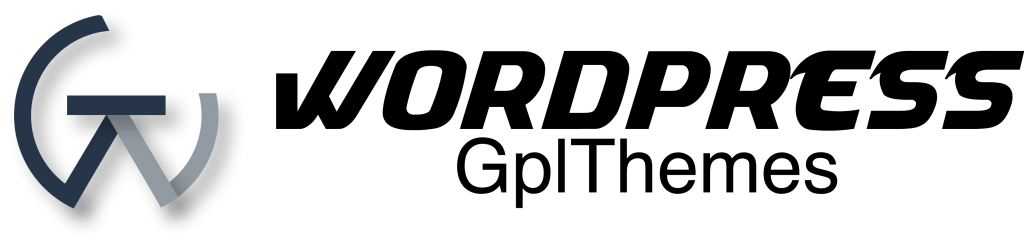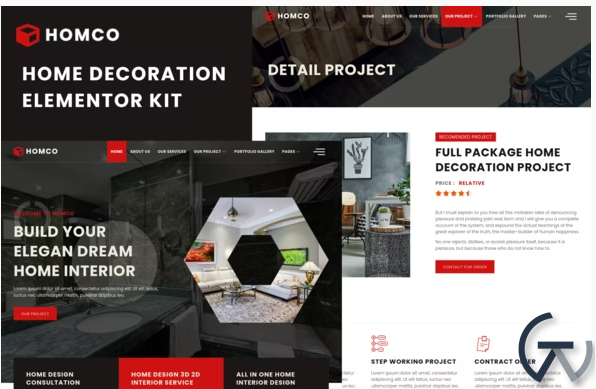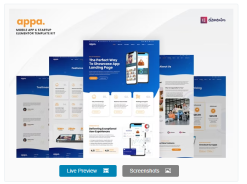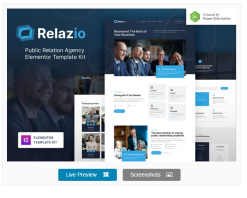Homco – Home Interior Design Services Elementor Template Kit
$24.00 Original price was: $24.00.$24.00Current price is: $24.00.
Download Homco – Home Interior Design Services Elementor Template Kit WordPress GPL themes
Homco – Home Interior Design Elementor Template Kit is a collection of layouts for the Elementor page builder WordPress plugin, designed for use with Elementor Free Version for a clean Design, this template kit ready to import & reusable for Home Interior Design Business Services. It works with most themes and is optimized for use with the free Hello Elementor theme.
You Can Use Homco – Home Interior Design Elementor Template Kit With Elementor Free Version.
11 Pages Templates Included Ready For Reusable :
- Home
- About Us
- Our Service
- Projects
- Detail Project
- Portfolio Gallery
- Contact Us
- FAQ
- Page
- Single Post
- 404 Page
Required Plugin
- Elementor ( installed with kit)
- Elementskit Lite( installed with kit)
- Essential Addon For Elementor( installed with kit)
- Elementor – Header, Footer & Blocks( installed with kit)
- Happy Addon For Elementor( installed with kit)
- Sticky Header Effect( installed with kit)
- MeetForm( installed with kit)
How to Install:
- Install and Activate the “Envato Elements” plugin from Plugins > Add New in WordPress
- Do not unzip
- Go to Elements > Installed Kits and click the Upload Template Kit button.
- Before importing a template, ensure the Install Requirements button is clicked to activate required plugins
- For best results, do not import more than one template at a time.
Detailed Guide:
For further support, go to Elementor > Get Help in WordPress menu.
How to import Metforms Template
- Import metform
- Import the template where the form appears, then click View Template to load in the builder
- Right click the page to open Metform widgets
- Click New, leave blank selected then click Edit Form button
- Click ‘Add Template’ grey folder icon.
- Click ‘My Templates’ tab.
- Choose your imported metform template, then click ‘Insert’.
- Once the template is loaded, click ‘Update’.
How to import Header & Footer Builder
- Import Header/Footer
- Then Click Appereance > Header, Footer & Block
- Create Add New
- Type Off Template Chose Header / Footer
- Then Setting Display On Intire Site, Then Edit With Elementor
- Import Header / Footer From My Template, Then Publish
Related products
codecanyon
themeforest
Design and Photography
codecanyon