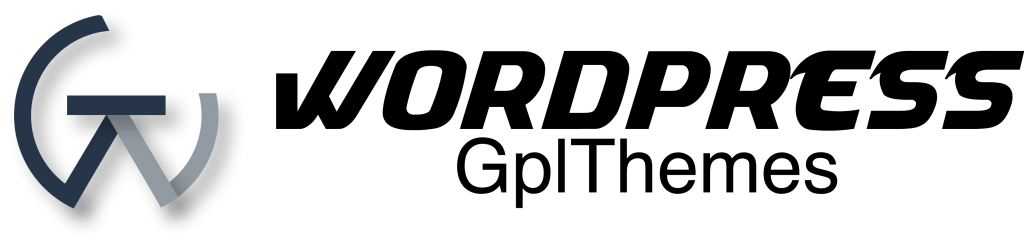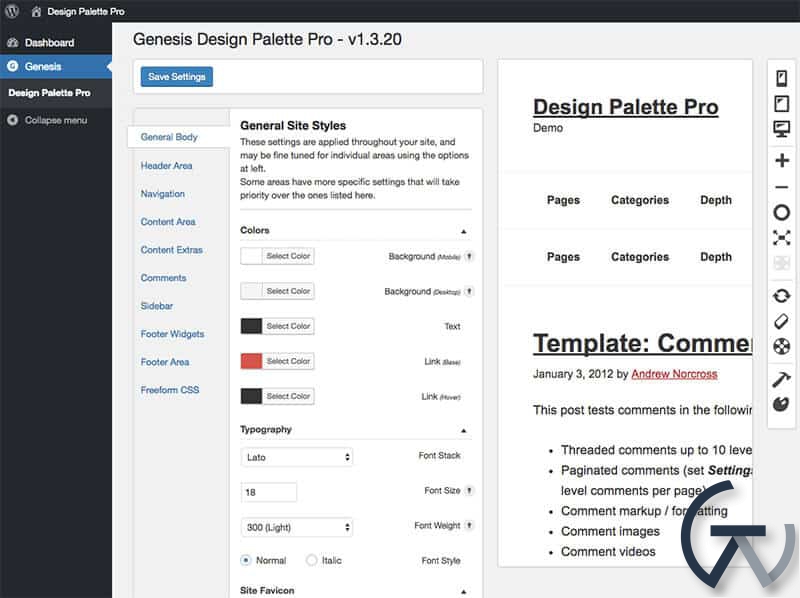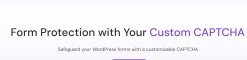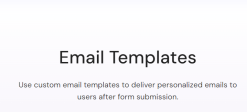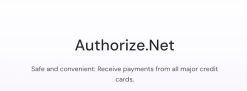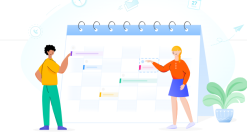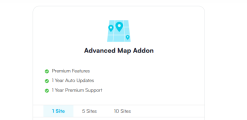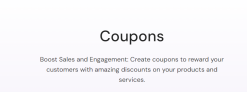Genesis Design Palette Pro 1.7
$49.00 Original price was: $49.00.$9.80Current price is: $9.80.
Design Palette Pro gives you the power to change the look and feel of your site. If that wasn’t sweet enough, it’s also all kinds of easy to use. It’s no secret that you’ll lay out a respectable chunk of change to a developer for the creation and maintenance of a website.
Easily modify your StudioPress HTML5 child theme with Design Palette Pro.
Design Palette Pro currently works with most StudioPress HTML5 child themes.
Plenty of Free Extensions
…with more coming soon! Check out our Google Webfonts, CSS Export, Freestyle CSS, Entry Content Style, and e-News Widget extensions.
Works with HTML5 StudioPress Child Themes
DPP works with your favorite StudioPress HTML5 child themes, like Beautiful Pro, Minimum Pro, and Altitude Pro.
Toggle Between Layout Previews as You Work
Design Palette Pro allows you to easily switch between desktop, mobile, and tablet live views so you can see exactly what your site visitors see.
How It Works:
Make sure you’re running the latest version of WordPress, okay?
- Download And Install The Genesis Framework
Are you already running WordPress? If not, install that first. - Choose A Studiopress Html5 Child Theme
Design Palette Pro is compatible with StudioPress HTML5 child themes. - Install Design Palette Pro And Start Customizing
No, we’re not kidding. That’s really all you gotta do.
Related products
Everest Forms
Everest Forms
Everest Forms
Everest Forms
Everest Forms
Everest Forms
Everest Forms