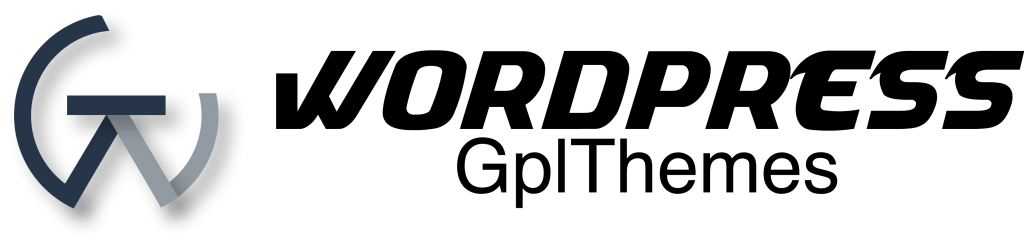Fidda – Portfolio & Agency Elementor Template Kit
$20.00 Original price was: $20.00.$5.00Current price is: $5.00.
SKU: SR_654789
Categories: Agency, Agency Template Kit, business, Business & Service, Elementor, Elementor Template, gpl themes & plugins, srppz, Wordpress, WordPress Premium Themes, WordPress Premium Themes Free Download, Wordpress Theme
Tags: Fidda, Fidda - Portfolio & Agency Elementor Template Kit, Fidda - Portfolio & Agency Elementor Template Kit Themeforest, Fidda &#; Portfolio & Agency Elementor Template Kit download, Fidda latest version, Fidda theme download, Fidda Wordpress,Elementor Kit theme
Download Fidda – Portfolio & Agency Elementor Template Kit srmehranclub
Fidda Portfolio and Agency Elementor Template Kit is perfectly suitable for the digital studio, SEO, agency, consulting, start-up, and related business website. It has a purpose-oriented design, responsive layout, and special features like different Home pages, blog layouts, galleries, and services.
Features:
- Clean, Professional design
- Responsive to different devices
- Build with Elementor page builder
- Google fonts
- Social links
Templates:
- Global Styles
- Page – Home
- Page – Home Two
- Page – About
- Page – Services
- Page – Single Service
- Page – Portfolio
- Page – Single Portfolio
- Page – FAQs
- Page – Contat Us
- Section – Header
- Section – Footer
- Section – About
- Section – Recent Blog Posts
- Section – Brand Logo
- Section – Contact
- Section – Counter
- Section – FAQ
- Section – Hero
- Section – Video Popup
- Section – Portfolio
- Section – Progress Bar
- Section – Services
- Section – Team
- Section – Testimonials
Required Addons
- Elementor
- ElementsKit Lite
- Premium Addons
- Elementor Pro upgrade is required for some templates and features (not included)
How to Install:
- Install and Activate the “Envato Elements” plugin from Plugins > Add New in WordPress
- Do not unzip
- Go to Elements > Installed Kits and click the Upload Template Kit button.
- Before importing a template, ensure the Install Requirements button is clicked to activate required plugins
- For best results, do not import more than one template at a time.
- Go to Pages and create a new page and click Edit with Elementor
- Click the gear icon at lower-left of the builder to view page settings and choose Elementor Full Width and hide page title
- Click the gray folder icon to access My Templates tab and then Import the page you’d like to customize