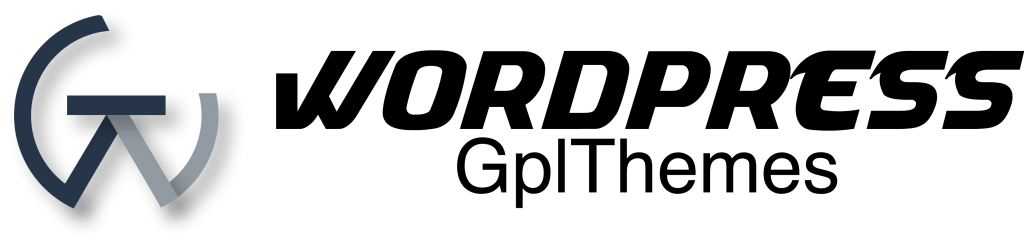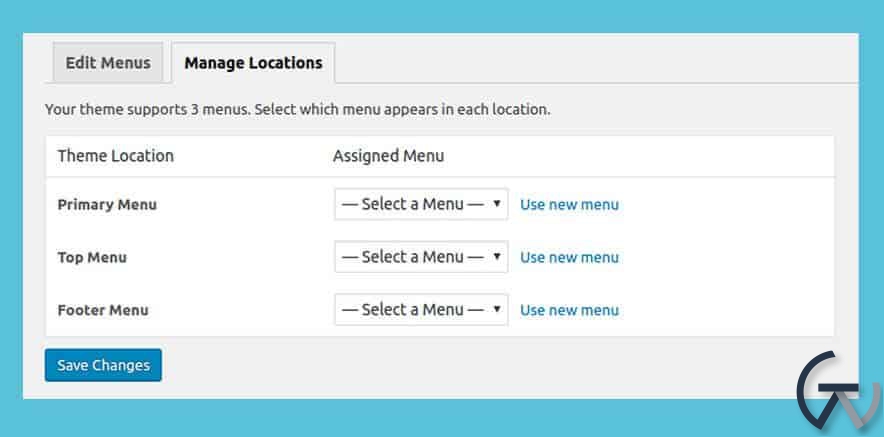CyberChimps Fresh Pro WordPress Theme 1.2
$27.00 Original price was: $27.00.$27.00Current price is: $27.00.
Fresh Pro is a clean and Responsive WordPress Blogging Theme.
This theme lets you create amazing responsive websites that look great on any touch device including the iPad, iPhone, and Android devices.
Fresh Pro is suitable for all blogging websites like food, sports, spas, fashion and travel blogs. It also includes the power of dozen plugins in a single theme allowing you to setup an entire website in minutes with touch-friendly drag-and-drop options on a per-page basis allowing you to control the look and feel of every page.
Simply drag and drop the new touch CyberChimps slider, callout section, portfolio, Twitter bar, and other elements while logged into the responsive WordPress theme options. Want to change to the next image in the CyberChimps slider? Simply swipe your finger to view the next image. Display your content in box pattern using box elements, showcase your images with Portfolio section. This responsive WordPress blogging theme lets you add social media icons on your website, which helps you increase your social media popularity. Fresh pro is fully SEO- optimized.
Features of Responsive WordPress Blogging Theme – Fresh Pro
- A modern and “Fresh” feel, it comes with a range of color options: green, orange, blue, and pink.
- Multiple sidebar layouts for all Pages including template options for the Blog, Single Post, Archive, Search, and 404 pages.
- New drag-and-drop elements including the new CyberChimps slider, custom drag-and-drop header and logo options, portfolio, callout section, widgets, boxes, breadcrumbs, carousel, recent posts, and Twitter bar.
- Powered by WordPress, Twitter Bootstrap, HTML5, and CSS3
- 3 Menu Locations
You can display your website menu with 3 locations. Display menu in the Primary section , top section or footer section. - Social Media Icons
Increase your website’s popularity by adding social media icons on your website. Add icons in the header area. - Boxes element
Display Your blog posts with boxes element. Add an attractive image, heading and a text snippet on any page of your website. - Recent Post Element
Display you blog posts using recent post element. Choose to show published date, comments section on your posts.
| Product | Type | Version | Last Update | Download |
|---|
Related products
Design and Photography
Envato
Blog & News Magazine