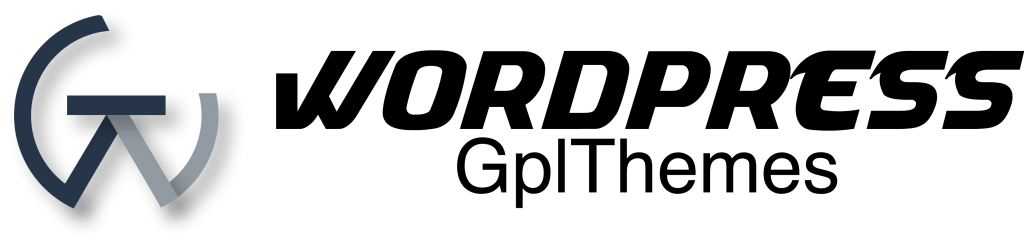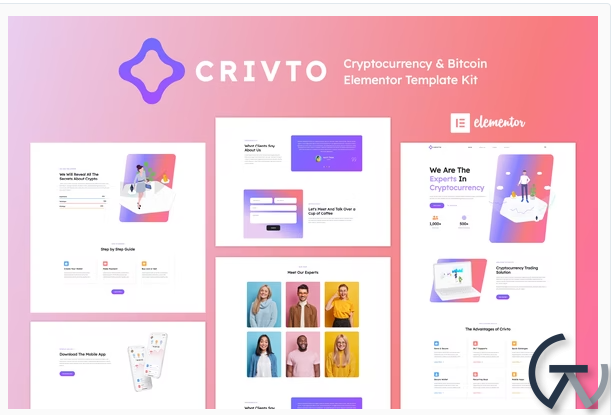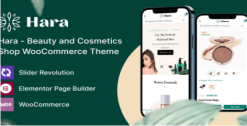Crivto – Cryptocurrency & Bitcoin Elementor Template Kit
$24.00 Original price was: $24.00.$24.00Current price is: $24.00.
SKU: IMP_235128
Categories: business, Business & Service, Elementor, gpl themes & plugins, srppz, themeforest, Wordpress, WordPress Premium Themes Free Download
Tags: bitcoin, blockchain, Clean, Coin, Corporate, Crypto, Cryptocurrency, Dark, elementor template, Illustration, Modern, page builder, wordpress template, Wordpress Theme
Brand: Elementor Kit, Wordpress
Download Crivto – Cryptocurrency & Bitcoin Elementor Template Kit WordPress GPL themes
Crivto has a simple, modern and clean design with a 100% responsive layout, and very easy to customize because using Elementor so you don’t need a single line of coding!
This template kit includes stunning carefully crafted 10+ Pages and 15+ Elementor templates for building a professional site in just a few clicks.
Features:
- Using Free Plugins (Elementor Pro is not required)
- Unique & Clean Design
- 10+ Ready to Use Pages
- 15+ Ready to Use Templates
- Fully Responsive Layout
- Fully Customizable
- Cross Browser Compatibility: Chrome, Firefox, Safari, Opera
Templates Include:
- Global Theme Style
- Home
- About Us
- Services
- Our Team
- Blog & News
- Single Post
- Pricing
- FAQs Page
- Wallet
- Contact
- 404 Page
- Header
- Footer
Required Plugin:
- Elementor
- ElementsKit Lite
- Elementor – Header, Footer & Blocks
- Jeg Elementor Kit
- WPForms Lite
How to Install:
- Install and Activate the “Template Kit Import” plugin from Plugins > Add New in WordPress
- Do not unzip
- Go to Elements > Installed Kits and click the Upload Template Kit button.
- Before importing a template, ensure the Install Requirements button is clicked to activate required plugins
- For best results, do not import more than one template at a time.
Detailed Guide:
For further support, go to Elementor > Get Help in WordPress menu.
Setup Global Header and Footer in ElementsKit
1.Import the header and footer template
- Go to ElementsKit > Header Footer select Header and click Add New
- Give it a title, leave Entire Site selected and toggle Activation to On
- Click the template title and Edit Content
- Click the gray folder icon and select the header template to import and Update
- Repeat for Footer
Related products
Sale!
Sale!
Sale!
Sale!
codecanyon
Sale!
Sale!
Sale!
Sale!
Lifetime key products
Xtra – Multipurpose WordPress & WooCommerce Theme + RTL Original License key included for Lifetime