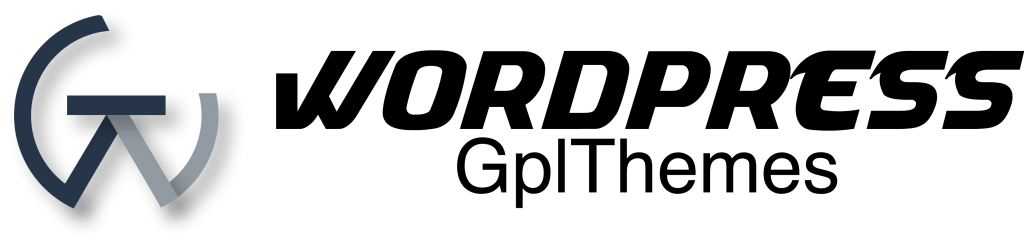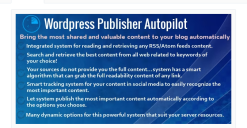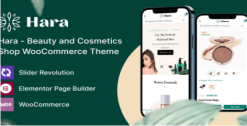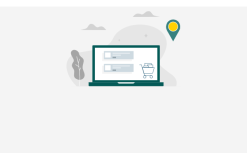WP Staging Pro – WordPress Plugin for Site Cloning & Backup 5.4.2
$59.00 Original price was: $59.00.$10.00Current price is: $10.00.
WP Staging Pro – The Ultimate WordPress Plugin for Site Cloning & Backup
Introduction:
Running a WordPress website can be both exciting and challenging. On one hand, you get to create and publish content that engages your audience and helps grow your business. On the other hand, you have to deal with the technicalities of maintaining and securing your website. One of the biggest challenges of managing a WordPress site is ensuring that you have a backup in case of a disaster, and that you can easily clone your site to test new changes without affecting your live site. This is where WP Staging Pro comes in – a powerful WordPress plugin for site cloning and backup.
Headings:
- What is WP Staging Pro?
- How does WP Staging Pro work?
- Features of WP Staging Pro
- Benefits of using WP Staging Pro
- How to install and use WP Staging Pro
- FAQs about WP Staging Pro
- Conclusion
What is WP Staging Pro?
WP Staging Pro is a WordPress plugin that allows you to easily create a staging environment of your website with just a few clicks. With WP Staging Pro, you can make changes and test new features without affecting your live site. The plugin creates a clone of your site on a subdomain or a subdirectory, where you can experiment with new themes, plugins, and other changes without any risk of breaking your live site. Once you are satisfied with the changes, you can easily push them to your live site with a click of a button.
How does WP Staging Pro work?
WP Staging Pro uses a smart algorithm to create a clone of your site, without affecting the performance or speed of your live site. The plugin copies all the files, database, and content of your site to the staging environment, where you can test new changes and plugins. WP Staging Pro also allows you to exclude certain files and folders from the clone, such as cache files, log files, or temporary files, to save space and speed up the cloning process.
Features of WP Staging Pro
- One-click staging site creation
- Smart algorithm for cloning and backup
- Option to exclude files and folders from cloning
- Automatic backup before staging site creation
- Push changes to live site with one click
- Create multiple staging sites
- Easy to use interface
Related products
codecanyon
business
codecanyon
codecanyon