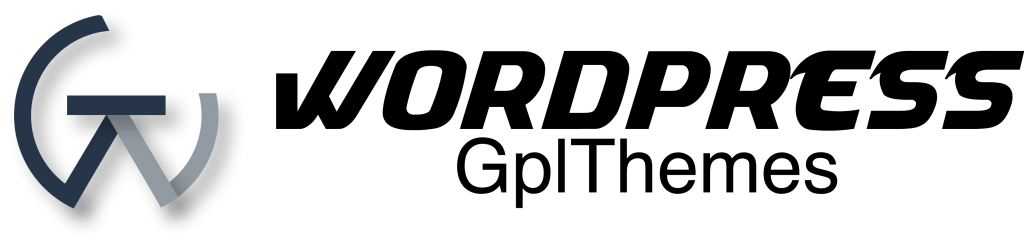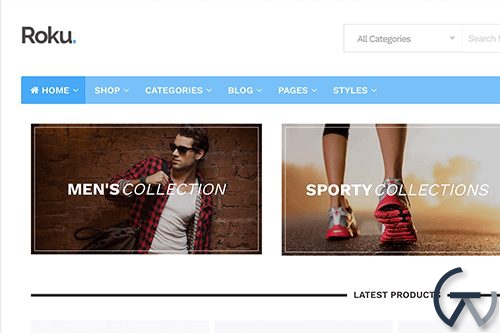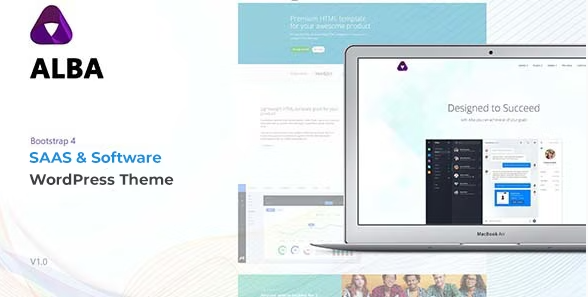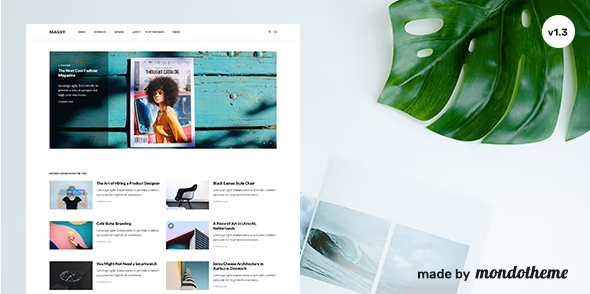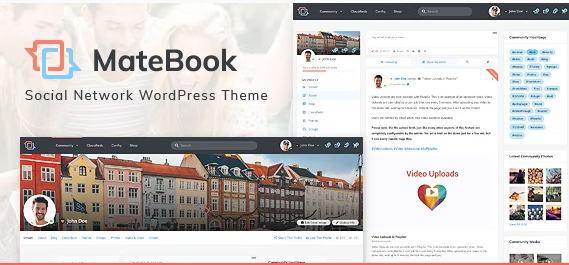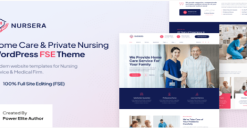Theme Junkie Roku WordPress Theme 1.0.4
$39.00 Original price was: $39.00.$5.00Current price is: $5.00.
Roku is a light, beautiful and responsive WordPress eCommerce theme that can easily turn your WordPress site into a professional online store. Powered by WooCommerce, you’ll have a stunning online shop up and running in no time, perfectly customised to your needs, and powerful enough to grow as you do.
Features:
- WooCommerce Powered
WooCommerce is the most customisable eCommerce platform for building your online business (powering over 35% of all online stores!).
It’s backed by a vibrant and enthusiastic community, integrates with dozens of payment providers, and is packed with powerful features to make your online store a success. - Powerful Slider Included
LayerSlider, included free, makes showcasing your products and images simple. Choose from dozens of different slide transitions, sizes, and styles.
It’s a superb way to put your product front-and-centre, and capture the attention of your future customer! - Endless Colours & Layouts
Roku comes with all the functionality you need to customise every aspect of your online store. Easily change colours, the layout, and all manner of settings and styles.
Whether you’re looking for a clean modern store, or a vintage style, we’ve got you covered. - Great Value
A copy of Roku costs just $39, but you get all 50+ of our themes for $49. A great way to build up a WordPress theme collection! - Regular Updates
We’re regularly adding new features and improvements to Roku, and ensuring it works with WordPress updates. - Drag-and-Drop Builder
Use a powerful drag-and-drop interface to build your own pages and layouts with ease. - One-Click Demo Import
Import all our demo content with a single click, to get your website up and running quickly! - Easy to Customise
It’s simple to make Roku your own, with a full range of theme settings and options. - WooCommerce Ready
Integrate a store into your website with a few clicks, and enjoy all the power of WooCommerce. - Responsive Design
Roku looks great on a desktop, tablet, or phone. Pixel perfect, whichever device you use. - Advertising Ready
Choose from a range of different advertising slots, and easily add sponsors to your website. - Powerful Slider
Add your own images, text, and links to create a powerful, interactive slider that’s easy to customise. - Translation Ready
Wanting to translate your site? No problem. Roku is ready to translate out of the box. - Grid Layout
Arrange your posts and pages in a grid layout, and watch your content automatically fit to the screen. - Blog Layout
Display your content in a regular blog layout, with a sidebar, header, and footer. - Social Sharing
Let you visitors share your posts and pages on popular social networks, to spread the word! - Custom Menu
Specify exactly how you’d like your website menu and navigation to work, right down to each link. - Custom Fonts
Choose your own custom fonts for headings, titles, and text from an extensive font library. - Custom Widgets
Choose from a range of different custom widgets, bundled with the theme, for extra functionality. - Custom Logo
Upload your own custom logo graphic, and immediately add your branding with a few clicks. - Custom Colors
Change the look-and-feel of Roku with a range of different color options and settings.
Translation & Internalization
Roku include a language file to make translating to a different language easy. Inside the theme folder /wp-content/themes/roku/languages, you’ll find a language file named themename.pot. Or in this theme file named roku.pot
Installation
There are two methods to install the theme. If the normal installation method (a) is not supported by your web host, you will have to use the alternate option (b).
a. Normal Installation
- Log into your WordPress admin panel and go to Appearance » Themes
- Click the Add New button at the top.
- Click the Upload Theme button at the top.
- Click the Choose File button and navigate to the location of the theme zip file roku.zip.
- Click Install Now to begin the installation.
- Wait for the success message, then click Activate.
b. FTP Installation (alternate method)
- Unzip the theme zip file roku.zip.
- Using an FTP client to access your host web server. Go to /wp-content/themes/ and place the theme folder inside it.
- Log in to your WordPress admin panel and go to Appearance » Themes
- Locate the theme thumbnail and click the Activate link.
Important After activation, you will be presented with several plugins that you have to activate. Do not forget to activate them all or not all of the theme features will be available.
Related products
gpl themes & plugins
Bootstrap
Blog & News Magazine
premium wordpress theme