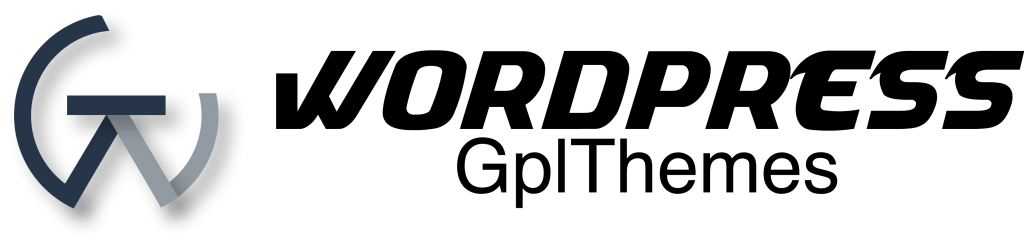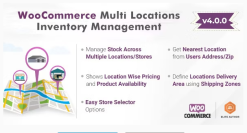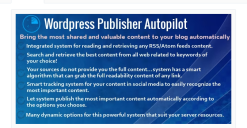Download Monitor Email Notification 4.2.0
$29.00 Original price was: $29.00.$29.00Current price is: $29.00.
The Email Notification extension for Download Monitor sends you an email whenever one of your files is downloaded.
With the Email Notification extensions for Download Monitor you’ll never miss a download again! Whenever a visitor downloads one of your files, you’ll instantly receives an email notifying you about it!
By default you’ll receive an email for all your downloads after you’ve installed the extension. For those with large sites containing many downloads this might be a bit much. That’s why you can also enable notification for specific downloads!
The Email Notification extension integrates with all lock extensions! This integration enables you to act instantly after someone e.g. entered their email address via the Email Lock extension.
Email Notification per Download
Instead of being notified of every download you can select which download you want to be notified of when downloaded. In the settings tab described in the Usage section set the Send notifications for to Selected Downloads.
After saving the settings page, edit the download you wish to receive notifications for. There will be a new option Email Notification in Download Options. Check it and save the download.
FAQ
- I’m not receiving any emails!
There’s a couple of reasons why you’re not receiving the emails sent by the extension. First check if the email address you entered in the settings is correct. If this is the case, please contact your host asking them to check your email and/or SMTP settings.
Related products
codecanyon
Blog & News Magazine
codecanyon
business