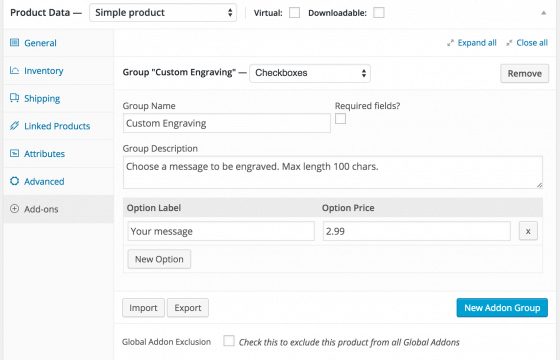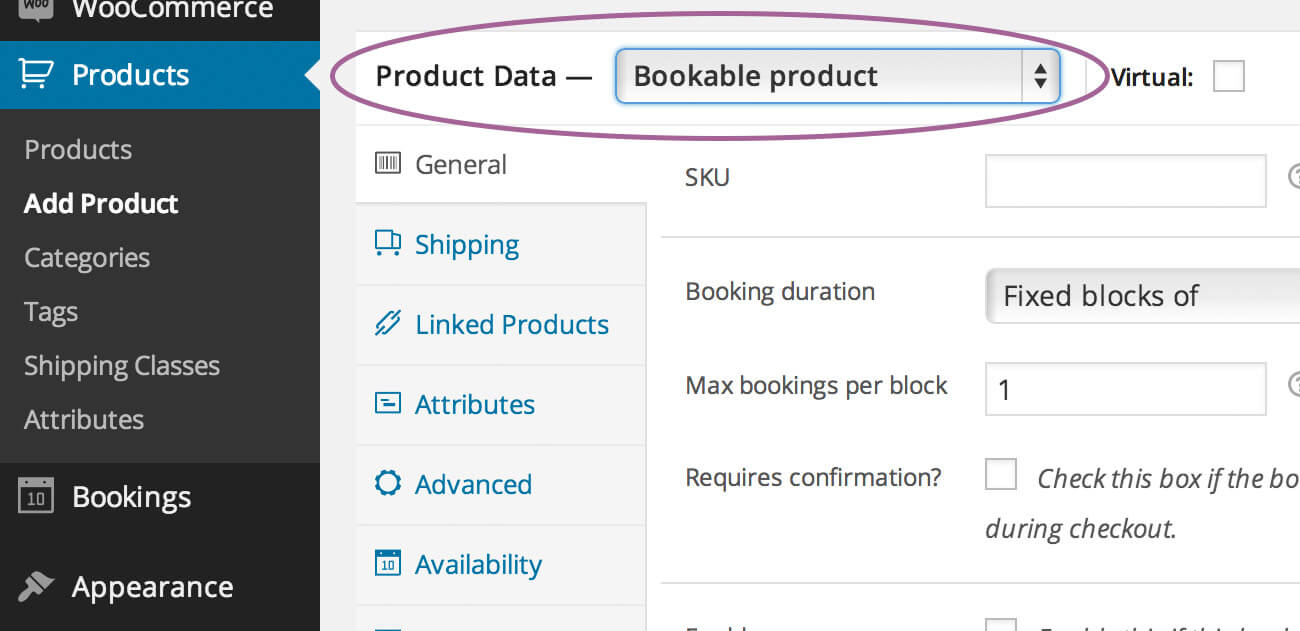WooCommerce Product Add-Ons 7.0.3
$49.00 Original price was: $49.00.$49.00Current price is: $49.00.
WooCommerce Product Add Ons
Allow your customers to customize your products by adding new options such as input boxes, dropdowns or checkboxes. With the Product Add-Ons extension, gift messages, donations, laser engraving and any other product that requires user input is now an option for your customers!
Product Add-Ons supports required fields, text areas, checkboxes, radios, select boxes, custom price inputs and file upload boxes.
Add-ons can be added globally or per-product from the edit product page – they can be named described, reordered and optionally given prices that are automatically added to the product price if chosen by the customer. This extension also works with the WooCommerce Subscriptions plugin to add pricing to your options for the recurring subscription.
Per-Product Add-Ons
Per-product add-ons only display for the product they are added to. Edit one of your products to add product-level add-ons. They will appear in the product data panel under the sub-section “Add-ons.”
Important Note
Add-ons can be applied to variable products, but can only be defined at the product level. Example: You cannot have an add-on for a specific variation of a variable product (e.g., For a blue shirt only).
Global Add-Ons
Global add-ons can be applied to all products or only certain categories, depending on your choices. To get started with global add-ons, go to Products > Global Add-ons.
Existing global add-ons will be listed in the table view. To add a new global add-on, click the “Add Global Add-on” button.
| Product | Type | Version | Last Update | Download |
|---|---|---|---|---|
| woocommerce | plugin | 2.9.7 | 2026-01-04 | Request Now |
| woocommerce | plugin | 3.0.0 | 2026-01-04 | Request Now |
| woocommerce | plugin | 3.0.1 | 2026-01-04 | Request Now |
| woocommerce | plugin | 3.0.3 | 2026-01-04 | Request Now |
| woocommerce | plugin | 3.0.4 | 2026-01-04 | Request Now |
| woocommerce | plugin | 3.0.5 | 2026-01-04 | Request Now |
| woocommerce | plugin | 3.0.6 | 2026-01-04 | Request Now |
| woocommerce | plugin | 3.0.7 | 2026-01-04 | Request Now |
| woocommerce | plugin | 3.0.8 | 2026-01-04 | Request Now |
| woocommerce | plugin | 3.0.9 | 2026-01-04 | Request Now |
| woocommerce | plugin | 3.0.10 | 2026-01-04 | Request Now |
| woocommerce | plugin | 3.0.11 | 2026-01-04 | Request Now |
| woocommerce | plugin | 3.0.12 | 2026-01-04 | Request Now |
| woocommerce | plugin | 3.0.13 | 2026-01-04 | Request Now |
| woocommerce | plugin | 3.0.14 | 2026-01-04 | Request Now |
| woocommerce | plugin | 3.0.15 | 2026-01-04 | Request Now |
| woocommerce | plugin | 3.0.16 | 2026-01-04 | Request Now |
| woocommerce | plugin | 3.0.17 | 2026-01-04 | Request Now |
| woocommerce | plugin | 3.0.18 | 2026-01-04 | Request Now |
| woocommerce | plugin | 3.0.19 | 2026-01-04 | Request Now |
| woocommerce | plugin | 3.0.20 | 2026-01-04 | Request Now |
| woocommerce | plugin | 3.0.21 | 2026-01-04 | Request Now |
| woocommerce | plugin | 3.0.24 | 2026-01-04 | Request Now |
| woocommerce | plugin | 3.0.25 | 2026-01-04 | Request Now |
| woocommerce | plugin | 3.0.26 | 2026-01-04 | Request Now |
| woocommerce | plugin | 3.0.28 | 2026-01-04 | Request Now |
| woocommerce | plugin | 3.0.29 | 2026-01-04 | Request Now |
| woocommerce | plugin | 3.0.31 | 2026-01-04 | Request Now |
| woocommerce | plugin | 3.0.33 | 2026-01-04 | Request Now |
| woocommerce | plugin | 3.0.34 | 2026-01-04 | Request Now |
| woocommerce | plugin | 3.0.36 | 2026-01-04 | Request Now |
| woocommerce | plugin | 3.0.38 | 2026-01-04 | Request Now |
| woocommerce | plugin | 3.1.0 | 2026-01-04 | Request Now |
| woocommerce | plugin | 3.1.1 | 2026-01-04 | Request Now |
| woocommerce | plugin | 3.3.0 | 2026-01-04 | Request Now |
| woocommerce | plugin | 3.4.0 | 2026-01-04 | Request Now |
| woocommerce | plugin | 3.4.1 | 2026-01-04 | Request Now |
| woocommerce | plugin | 3.5.0 | 2026-01-04 | Request Now |
| woocommerce | plugin | 3.6.0 | 2026-01-04 | Request Now |
| woocommerce | plugin | 3.7.0 | 2026-01-04 | Request Now |
| woocommerce | plugin | 3.9.1 | 2026-01-04 | Request Now |
| woocommerce | plugin | 4.1.0 | 2026-01-04 | Request Now |
| woocommerce | plugin | 4.4.0 | 2026-01-04 | Request Now |
| woocommerce | plugin | 4.5.0 | 2026-01-04 | Request Now |
| woocommerce | plugin | 4.9.0 | 2026-01-04 | Request Now |
| woocommerce | plugin | 5.0.1 | 2026-01-04 | Request Now |
| woocommerce | plugin | 5.0.2 | 2026-01-04 | Request Now |
| woocommerce | plugin | 5.0.3 | 2026-01-04 | Request Now |
| woocommerce | plugin | 6.0.0 | 2026-01-04 | Request Now |
| woocommerce | plugin | 6.0.3 | 2026-01-04 | Request Now |
| woocommerce | plugin | 6.0.4 | 2026-01-04 | Request Now |
| woocommerce | plugin | 6.1.0 | 2026-01-04 | Request Now |
| woocommerce | plugin | 6.4.4 | 2026-01-04 | Request Now |
| woocommerce | plugin | 6.4.5 | 2026-01-04 | Request Now |
| woocommerce | plugin | 6.4.6 | 2026-01-04 | Request Now |
| woocommerce | plugin | 6.4.7 | 2026-01-04 | Request Now |
| woocommerce | plugin | 6.5.0 | 2026-01-04 | Request Now |
| woocommerce | plugin | 6.6.0 | 2026-01-04 | Request Now |
| woocommerce | plugin | 6.7.0 | 2026-01-04 | Request Now |
| woocommerce | plugin | 6.8.0 | 2026-01-04 | Request Now |
| woocommerce | plugin | 6.8.1 | 2026-01-04 | Request Now |
| woocommerce | plugin | 6.8.2 | 2026-01-04 | Request Now |
| woocommerce | plugin | 6.8.4 | 2026-01-04 | Request Now |
| woocommerce | plugin | 6.9.0 | 2026-01-04 | Request Now |
| woocommerce | plugin | 7.0.0 | 2026-01-04 | Request Now |
| woocommerce | plugin | 7.0.1 | 2026-01-04 | Request Now |
| woocommerce | plugin | 7.0.3 | 2026-01-04 | Request Now |
| woocommerce | plugin | 7.1.1 | 2026-01-04 | Request Now |
| woocommerce | plugin | 7.1.2 | 2026-01-04 | Request Now |
| woocommerce | plugin | 7.2.0 | 2026-01-04 | Request Now |
| woocommerce | plugin | 7.2.1 | 2026-01-04 | Request Now |
| woocommerce | plugin | 7.3.1 | 2026-01-04 | Request Now |
| woocommerce | plugin | 7.4.0 | 2026-01-04 | Request Now |
| woocommerce | plugin | 7.5.0 | 2026-01-04 | Request Now |
| woocommerce | plugin | 7.6 | 2026-01-04 | Request Now |
| woocommerce | plugin | 7.7.0 | 2026-01-04 | Request Now |
| woocommerce | plugin | 7.8.0 | 2026-01-04 | Request Now |
| woocommerce | plugin | 7.8.1 | 2026-01-04 | Request Now |
| woocommerce | plugin | 7.8.2 | 2026-01-04 | Request Now |
| woocommerce | plugin | 7.9.0 | 2026-01-04 | Request Now |
| woocommerce | plugin | 7.9.1 | 2026-01-04 | Request Now |
| woocommerce | plugin | 7.9.2 | 2026-01-04 | Request Now |
| woocommerce | plugin | 8.0.0 | 2026-01-04 | Request Now |
| woocommerce | plugin | 8.1.0 | 2026-01-04 | Request Now |
| woocommerce | plugin | 8.1.1 | 2026-01-04 | Request Now |
| woocommerce | plugin | 8.1.2 | 2026-01-04 | Request Now |
Related products
codecanyon
Multi-Purpose
Payment Gateway